
GM Binder is a Proud Supporter of the RPG Writer Workshop
Winter 2018 Edition
The content in this document was created as part of the RPG Writer Workshop - Winter 2018 Edition, and is freely available for everyone.
Representing such a small part of the overall workshop, we would like to encourage you to check out the overall workshop and to consider signing up to get the full workshop materials. Many great authors have contributed to the workshop, and you will get a ton of insight from it.
If you miss out on the Winter 2018 Edition, a new edition will be coming in Spring of 2019.
https://www.rpgwriterworkshop.com
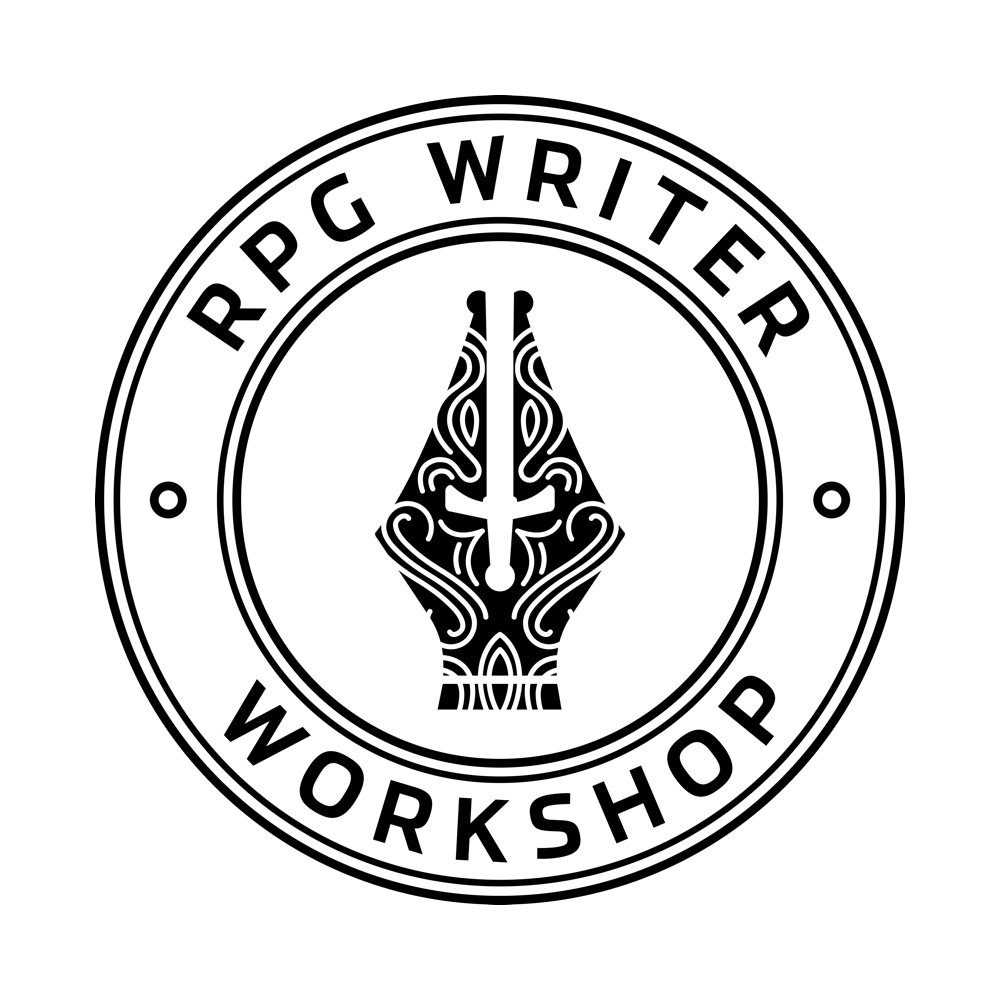
Getting Started
There are a number of different ways to design your module. From desktop publishing software, to online tools like GM Binder, to simple text documents, authors have a wide variety of options when it comes to laying out and designing their module.
In this lesson we are going to focus on using GM Binder to layout your content. This lesson will touch on many of the basic features of GM Binder, and should leave you confident in creating your own module documents. With over 37,000 documents having been created and published within GM Binder, we'll also cover a handful of tips that help to ensure better readability for your users. Designing documents can be intimidating, and GM Binder has a lot of functionality built in, but it really is pretty simple to create a very readable document with minimal effort.
What is GM Binder?
GM Binder is an online tool that allow authors to create and publish professional looking documents with minimal effort. At its core, GM Binder uses Markdown syntax in its editor, and converts this content into well formed HTML and CSS used to generate PDF files.
Additionally, authors are able to leverage their own HTML and CSS to create entirely new themes, layouts, and even animated content with their documents.
Getting Started
Account Creation
The very first step that you will need to do is to go to https://www.gmbinder.com/ and click Login in the upper right corner. From there, click the Register button to register a new account. Upon doing so you will receive an email with a unique URL to click that will bring you back to GM Binder to set your password.
Your First Document
Now that you have a fresh new account, let's get right into creating your first document. Start by clicking the My Documents menu at the top of the page. At this point this screen is pretty empty, but this will be where you will find all of those sweet sweet module documents that you create.
At the bottom this screen you will see a field where you can enter the name of your new document. Go ahead and put something there, but don't worry, you can change it later when you inevitably change your title.
Click Create Document!
That's it! You're done. Nothing more to do here. Close the browser and walk away.
I'm kidding of course. Now is when the fun begins!
What is This Content?
At this point you have a document with what we call our placeholder content. Much of the content in the placeholder content will be covered here (and then some), but it's always good to take a skim through it on occasion. Especially if it has been a while since you've used GM Binder.
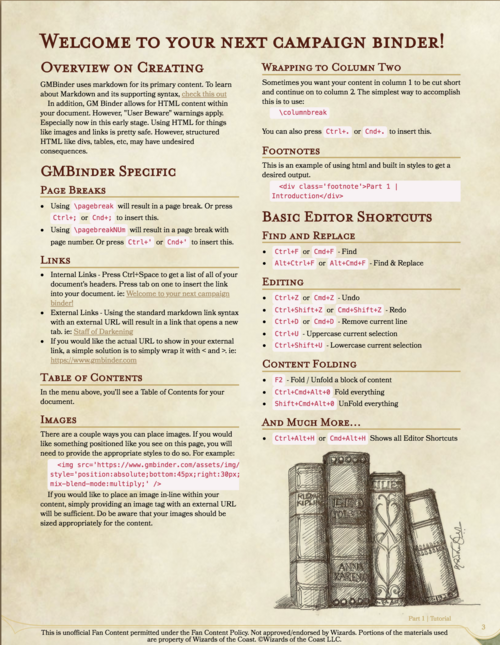
A quick note about GM Binder and the ownership of YOUR content. It is expected that the content you create within GM Binder is your own content. I'm sure that's an obvious thing to say. What might not be obvious is that the content you create within GM Binder is yours. You will always retain full rights and ownership to your content in GM Binder. What you do with it from here is totally in your hands.
The Absolute Basics
How can I say this more simply?
Start typing in the Editor Pane and you'll see the results in the Preview Pane.
Simple as that.
You can bang away at the keyboard for hours upon hours, and your end result is going to be a whole bunch of content in a well formatted document.
However, if there's one thing that we've learned from millions of pageview in GM Binder, it's that documents that have formatting will have MUCH better reader engagement than documents that do not. So let's get into that.
Here's the big secret about using GM Binder
You do not need to know a single bit about Markdown, HTML, or CSS to create documents.
Page Breaks
Although you can technically keep typing for hours like a Khajiit hopped up on Skooma, at some point your content is going to run off of the page. This is the one exception to the "not needing to know anything about Markdown, HTML, or CSS" idea. Fortunately, it's really easy to drop in page breaks.
- Typing
\pagebreakon a blank line will result in a page break. Or pressCtrl+;orCmd+;to insert this. - But typing
\pagebreakNumon a blank line will result in a page break with page number. Or pressCtrl+'orCmd+'to insert this.
Column Breaks
By default, as you type along your content will eventually wrap over to the second column.
However, sometimes you want your content in column 1 to be cut short and continue on to column 2 before the end of the page. The simplest way to accomplish this is to use: \columnbreak
You can also press Ctrl+. or Cmd+. to insert column breaks.
PROTIP
Web browsers are a finicky @#$%$ when it comes to laying out content consistently. Even when your content is viewed in the same browser and operating system, there can be variations on how it displays. Because of this, my suggestion to you is to NEVER let your content reach the bottom of a column. Always leave at least one, if not two empty lines at the bottom of each column. This means you will ALWAYS use/columnbreakto move to the second column.
What is Markdown?
I've mentioned Markdown a couple times now, but not clarified what it is yet. GM Binder uses a syntax called Markdown for its primary content. We do this because Markdown is one of the most widely accepted syntaxes for writing content without using "code". I'm going to cover a few of the most used bits of Markdown here, but I encourage you to check out this document for a more detailed summary. You can find it here.
Headers
Simply start any line of content with a one, two, three, four, five, or six #'s and you'll get a header of levels 1-6.
Type Faces
Not all of your content can be just simple text right? Sometimes you need to put emphasis on words or blocks on text, and Markdown makes that really simple. Here are the basics.
**Bold**results in Bold*Italics*results in Italics~~Strikethrough~~results inStrikethrough^Super^results in Super<sup>SuperScript</sup>results in SuperScript<sub>SubScript</sub>results in SubScript
HTML and CSS
Ok, here's where things start to get a bit technical, but only if you want them to. GM Binder will allow you to use HTML and CSS throughout your document. I won't be going very deep at all into this in this lesson as there are a ton of excellent resources to be found on the Internet, but I will touch on one of the most used HTML tags in GM Binder documents.
Images
There are a couple ways you can place images. If you would like something positioned like you see on this page, you will need to provide the appropriate styles to do so. For example:
<img src='https://www.gmbinder.com/assets/img/books.jpg' style='position:absolute;bottom:45px;right:30px;width:380px; mix-blend-mode:multiply;' />
If you would like to place an image in-line within your content, simply providing an image tag with an external URL will be sufficient. Do be aware that your images should be sized appropriately for the content.
Ease of Use Features
Now that we're well on our way to creating fan-freakin-tastic content on a pretty slick online platform, let's go over some of the most useful features for keeping you efficient as an author.
Find and Replace
Ctrl+ForCmd+F- FindAlt+Ctrl+ForAlt+Cmd+F- Find & Replace
Editing
Ctrl+ZorCmd+Z- UndoCtrl+Shift+ZorCmd+Shift+Z- RedoCtrl+DorCmd+D- Remove current lineCtrl+U- Uppercase current selectionCtrl+Shift+U- Lowercase current selection
Content Folding
F2- Fold / Unfold a block of contentCtrl+Cmd+Alt+0Fold everythingShift+Cmd+Alt+0UnFold everything
And Much More...
Ctrl+Alt+HorCmd+Alt+HShows all Editor Shortcuts
If you're more of a keyboard shortcut person, many of your favorite shortcuts for things like bold, italics, etc work in GM Binder as you would expect them to.
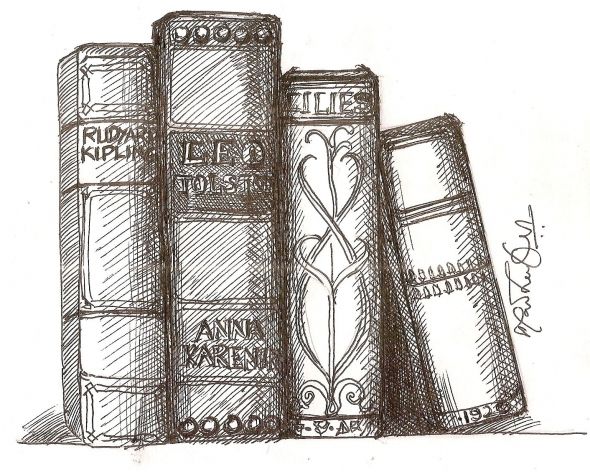
Leveraging Others
GM Binder was created as a place to not only create well formated and functional documents, but also as a place to share your work if you want to. The up side to this is that most all authors choose to share the source of their documents when they publish them within GM Binder. Use the search bar on the home page to find content, and leverage what others have created to make your own content.
But please, Practice Safe Homebrewing.
People love to flex their creative muscles while composing new homebrew content. More often than not, the inspiration for you document comes from another source. Sometimes significantly. Other times just as a spark.
What is important for the community is that you share your sources of inspirations.
Versioning Your Module
In the Preview Toolbar is a green button that opens the Versions dialog. This is what you will want to use when you're ready to share your content with others. When you open this and click the Create Version button, you'll see a URL appear. This is the URL that you'll want to use to share your read only document with others.
Document Settings
Before you get all excited about sharing your newly created module, make sure you take a couple minutes time to look at your Document Settings found in the blue button in the Preview Toolbar. This will help to fill out the metadata that search engines use to learn about your content. It's also where you can set a thumbnail images for your document. If sharing to Reddit is in your future, this is pretty important.
Additionally, take just a minute or two to fill out your profile found in the My Settings menu in the top header of the site. This will help to build your profile and help your readers find more of your published content.
Sharing Your Module
Additionally, if you visit your document's share URL you will be able to Print your document, and can select the Print to PDF option within your browser's print dialog. Although we love to see authors share their creations with direct links to our site, we understand that some find PDFs more useful. Feel free to do as you wish.
As mentioned before, sharing or selling your content generated on GM Binder is absolutely your choice to do. Generally when people do this, they share a PDF, and using the Print to PDF functionality mentioned above is how you do it.
In Summary
The topics we've covered in this lesson should have you well on your way to designing a good looking document to share with others. That said, there's a lot more to be done with GM Binder.
One area I'm going to challenge you to explore is the use of the built in Snippets. In the Editor Toolbar is a magic wand icon that represents the Snippets menu. When you open this dialog you'll be given a list of built in snippets that you can easily insert into your documents. We try to do a good job of showing you a preview when it makes sense, and I think it should be pretty self explanatory what each one will do.
To help show you some of these in one place, I've added the most useful snippets in the following pages.
Updates
Depending on where you're viewing this document, you might not be able to view the source code. Because of this, I'm going to provide a link to this document's original source here. Please check in on this if you find any errors or typos as I will keep the original up to date in the future.
Headline 1 Headline 1 Headline 1
Ho mankoi lle uma tanya amin khiluva lle a' gurtha ar' thar quel lome. Shaalth Nuduin amin panta tangwa. Tampa tanya! Naugrim tula uialtum tenna' san'. Aman tel' Seldarine aa' menle nauva calen ar' ta hwesta e' ale'quenle uuma dela amin uuma malia. Gorgaerea rwalaerea atost en' entula orme amin autien rath.
Lye yala onna en' kemen tanya awra! En!. Lirimaerea mereth en draugrim Yallume Elenya. Amin hiraetha quel undome nai uuvanimo turamin cormamin niuve tenna' ta elea lle au'. Yavannie ram en' ondo mereth en draugrim tanka tel' taurnin. Aman tel' Seldarine ram en' templa Amrun'quessir amin khiluva lle a' gurtha ar' thar.
Headline 2
Ho mankoi lle uma tanya amin khiluva lle a' gurtha ar' thar quel lome. Shaalth Nuduin amin panta tangwa. Tampa tanya! Naugrim tula uialtum tenna' san'. Aman tel' Seldarine aa' menle nauva calen ar' ta hwesta e' ale'quenle uuma dela amin uuma malia. Gorgaerea rwalaerea atost en' entula orme amin autien rath.
Lye yala onna en' kemen tanya awra! En!. Lirimaerea mereth en draugrim Yallume Elenya. Amin hiraetha quel undome nai uuvanimo turamin cormamin niuve tenna' ta elea lle au'. Yavannie ram en' ondo mereth en draugrim tanka tel' taurnin. Aman tel' Seldarine ram en' templa Amrun'quessir amin khiluva lle a' gurtha ar' thar.
Headline 3
Ho mankoi lle uma tanya amin khiluva lle a' gurtha ar' thar quel lome. Shaalth Nuduin amin panta tangwa. Tampa tanya! Naugrim tula uialtum tenna' san'. Aman tel' Seldarine aa' menle nauva calen ar' ta hwesta e' ale'quenle uuma dela amin uuma malia. Gorgaerea rwalaerea atost en' entula orme amin autien rath.
Lye yala onna en' kemen tanya awra! En!. Lirimaerea mereth en draugrim Yallume Elenya. Amin hiraetha quel undome nai uuvanimo turamin cormamin niuve tenna' ta elea lle au'. Yavannie ram en' ondo mereth en draugrim tanka tel' taurnin. Aman tel' Seldarine ram en' templa Amrun'quessir amin khiluva lle a' gurtha ar' thar.
Headline 4
Ho mankoi lle uma tanya amin khiluva lle a' gurtha ar' thar quel lome. Shaalth Nuduin amin panta tangwa. Tampa tanya! Naugrim tula uialtum tenna' san'. Aman tel' Seldarine aa' menle nauva calen ar' ta hwesta e' ale'quenle uuma dela amin uuma malia. Gorgaerea rwalaerea atost en' entula orme amin autien rath.
Headline 5
Ho mankoi lle uma tanya amin khiluva lle a' gurtha ar' thar quel lome. Shaalth Nuduin amin panta tangwa. Tampa tanya! Naugrim tula uialtum tenna' san'. Aman tel' Seldarine aa' menle nauva calen ar' ta hwesta e' ale'quenle uuma dela amin uuma malia. Gorgaerea rwalaerea atost en' entula orme amin autien rath.
Lye yala onna en' kemen tanya awra! En!. Lirimaerea mereth en draugrim Yallume Elenya. Amin hiraetha quel undome nai uuvanimo turamin cormamin niuve tenna' ta elea lle au'. Yavannie ram en' ondo mereth en draugrim tanka tel' taurnin. Aman tel' Seldarine ram en' templa Amrun'quessir amin khiluva lle a' gurtha ar' thar.
Headline 6
Ho mankoi lle uma tanya amin khiluva lle a' gurtha ar' thar quel lome. Shaalth Nuduin amin panta tangwa. Tampa tanya! Naugrim tula uialtum tenna' san'. Aman tel' Seldarine aa' menle nauva calen ar' ta hwesta e' ale'quenle uuma dela amin uuma malia. Gorgaerea rwalaerea atost en' entula orme amin autien rath.
Lye yala onna en' kemen tanya awra! En!. Lirimaerea mereth en draugrim Yallume Elenya. Amin hiraetha quel undome nai uuvanimo turamin cormamin niuve tenna' ta elea lle au'. Yavannie ram en' ondo mereth en draugrim tanka tel' taurnin. Aman tel' Seldarine ram en' templa Amrun'quessir amin khiluva lle a' gurtha ar' thar.
Type Faces
- Bold
- Italics
Strikethrough- Super
- SuperScript
- SubScript
- Internal Link
- External Link
- Item 1
- Item 2
- Item 3
- Item 1
- Item 2
- Item 3
Class Block Narrow
| Level | Proficiency Bonus | Features | Some Modifier |
|---|---|---|---|
| 1st | +2 | Something | — |
| 2nd | ─ | ─ | — |
| ... | ─ | ─ | ─ |
| 20th | ─ | ─ | ─ |
Catchy Title
Useful Information
Catchy Title
Useful information
Class Features
As a class_name, you gain the following class features
Hit Points
- Hit Dice: 1d10 per class_name level
- Hit Points at 1st Level: something
- Hit Points at Higher Levels: something_higher
Proficiencies
- Armor: armor
- Weapons: weapons
- Tools: tools
- Saving Throws: saving_throws
- Skills: Choose two from skills
Equipment
You start with the following equipment, in addition to the equipment granted by your background:
- (a) a item1 or (b) item2
| d8 | Loot |
|---|---|
| 1 | 100gp |
| 2 | 200gp |
| 3 | 300gp |
| 4 | 400gp |
| 5 | 500gp |
| 6 | 600gp |
| 7 | 700gp |
| 8 | 1000gp |
| d8 | Loot |
|---|---|
| 1 | 100gp |
| 2 | 200gp |
| 3 | 300gp |
| 4 | 400gp |
| d8 | Loot |
|---|---|
| 5 | 500gp |
| 6 | 600gp |
| 7 | 700gp |
| 8 | 1000gp |
Spell Name
Spell Type
- Casting Time: Casting Time
- Range: Range
- Components: V, S
- Duration: Duration
A description bursts from the caster's fingers and spreads at the speed of the reader's comprehension.
Monster Name
Size, Alignment
- Armor Class AC
- Hit Points Hitpoints
- Speed Speed
STR DEX CON INT WIS CHA Str (+Mod) Dex (+Mod) Con (+Mod) Int (+Mod) Wis (+Mod) Cha (+Mod)
- Condition Immunities Some
- Senses Senses
- Languages Languages
- Challenge Senses
Actions
Ability Description. Attack Style: +4 to hit, reach 5 ft., one target. Hit 5 (1d6 + 2)
Monster Name
Size, Alignment
- Armor Class AC
- Hit Points Hitpoints
- Speed Speed
STR DEX CON INT WIS CHA Str (+Mod) Dex (+Mod) Con (+Mod) Int (+Mod) Wis (+Mod) Cha (+Mod)
- Condition Immunities Some
- Senses Senses
- Languages Languages
- Challenge Senses
Actions
Ability Description. Attack Style: +4 to hit, reach 5 ft., one target. Hit 5 (1d6 + 2)
Cantrips (0 Level)
- Cantrip A
- Cantrip B
- Cantrip C
1st Level
- Spell A
- Spell B
- Spell C
2nd Level
- Spell A
- Spell B
- Spell C
3rd Level
- Spell A
- Spell B
- Spell C
4th Level
- Spell A
- Spell B
- Spell C
5th Level
- Spell A
- Spell B
- Spell C
6th Level
- Spell A
- Spell B
- Spell C
7th Level
- Spell A
- Spell B
- Spell C
8th Level
- Spell A
- Spell B
- Spell C
9th Level
- Spell A
- Spell B
- Spell C
Class Block Wide
| Level | Proficiency Bonus | Features | Cantrips Known | Spells Known | 1st | 2nd | 3rd | 4th | 5th | 6th | 7th | 8th | 9th |
|---|---|---|---|---|---|---|---|---|---|---|---|---|---|
| 1st | +2 | Something | — | — | — | — | — | — | — | — | — | — | — |
| 2nd | ─ | ─ | — | — | — | — | — | — | — | — | — | — | — |
| ... | ─ | ─ | ─ | ─ | ─ | — | — | — | — | — | — | — | — |
| 20th | ─ | ─ | ─ | ─ | ─ | ─ | ─ | ─ | ─ | — | — | — | — |
PART 1
Summary of Things

PART 2
Summary of Thangs
Practice
Safe
Homebrewing
People love to flex their creative muscles while composing new homebrew content. More often than not, the inspiration for you homebrew comes from another source. Sometimes significantly. Other times just as a spark.
What is important for the community is that you share your sources of inspiration. This back cover can serve as an easy to find, easy to read place for you to do just that.
So go ahead, remove this chunk of copy and tell everyone who inspired you.
Cover Art: Skiorh
When you're ready to share with the community, don't forget to mark your document as public so people can find it in the GM Binder Search
More Credits
Maybe you have so many people to give credit to that you need a bit more space. Well, you can use this column to do exactly that!